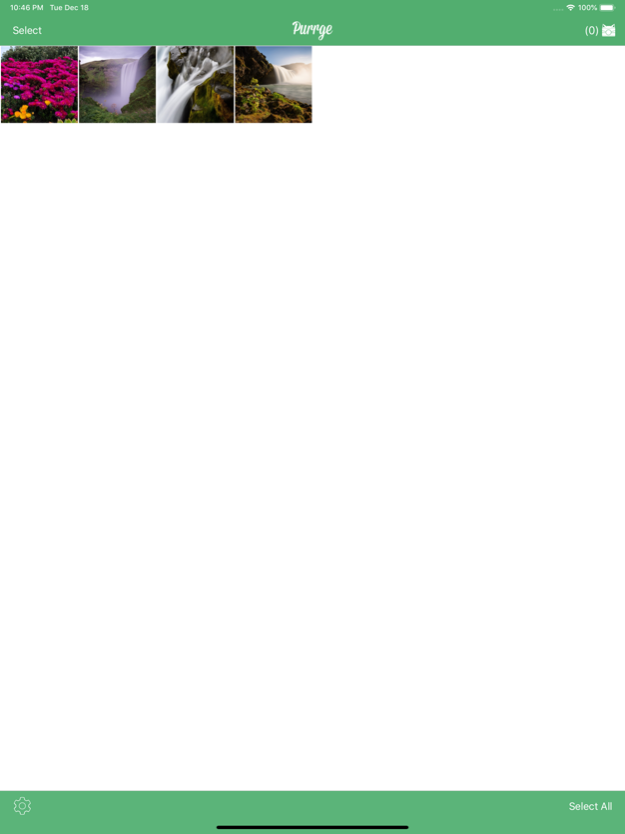Purrge 1.2.1
Continue to app
Paid Version
Publisher Description
Delete photos fast. Really, really fast.
CNET: "... delete photos faster, with less tedious tapping and more swiping."
The Next Web: "Purrge lets you swipe (in feline fashion) ... to quickly delete rejects."
iDownloadBlog: "If your main focus is on deleting mass quantities of photos with a swipe, this is perfect for you."
AppAdvice: "... purge unwanted items from your photo library using simple swipe gestures."
iPhone Photography School: "... delete unwanted photos with cat-like reaction speed..."
Matts Apps: "... incredibly simple design... I really can't believe I haven't found an app like this before."
@thejaketrease "This is possibly my most-used app now."
@eevonvon "This app speaks to me on so many levels..."
@LisaSullivan "YES"
@yeesamson "Simple and beautifully done. Delete unwanted photos from your iPhone, save space and time."
@MDJCreative "Purrge is a great app for clearing out your burgeoning iPhone camera feed."
@ccarella "... I love this idea for a mobile camera roll utility."
@PleaseEnjoy "The annoyance of deleting iPhone photos 1 by 1 has been solved by this awesome app..."
@mitchellholder "Have always wanted this..."
@nicolejensen "Finally!"
Purrge is a beautifully designed app for staying on top of your ever growing photo library. The app takes full advantage of simple swipe, drag, and flick gestures to make deleting pictures easy, fast, and (dare we say) enjoyable.
Grid View: Select photos one at a time or select multiple photos at once by swiping across.
Single Photo View: Swipe up to delete. Swipe back and forth between photos to determine which photos you want to purge from your library. Shake to undo!
Today View Widget: Keep an eye on your photo count when you're not using the app.
Simplify photo management, delete photos lightning fast, get rid of screenshots, duplicates, and bad photos, and free up memory on your iPhone and iPad.
You can kiss (or hiss) these errors goodbye:
"Cannot Take Video"
"Cannot Take Photo"
"Not Enough Storage"
"Storage Almost Full"
Photo hoarders rejoice!
/__ /
(=^_^=)
Meow at us @purrgeapp on Twitter.
Enjoy!
Dec 19, 2018
Version 1.2.1
Trying to make things purrrrrfect!
- Fixed photos permission issue.
- Added support for iPhone X.
- Extra cat sounds now available for everybody!
About Purrge
Purrge is a paid app for iOS published in the Screen Capture list of apps, part of Graphic Apps.
The company that develops Purrge is AppJester. The latest version released by its developer is 1.2.1.
To install Purrge on your iOS device, just click the green Continue To App button above to start the installation process. The app is listed on our website since 2018-12-19 and was downloaded 9 times. We have already checked if the download link is safe, however for your own protection we recommend that you scan the downloaded app with your antivirus. Your antivirus may detect the Purrge as malware if the download link is broken.
How to install Purrge on your iOS device:
- Click on the Continue To App button on our website. This will redirect you to the App Store.
- Once the Purrge is shown in the iTunes listing of your iOS device, you can start its download and installation. Tap on the GET button to the right of the app to start downloading it.
- If you are not logged-in the iOS appstore app, you'll be prompted for your your Apple ID and/or password.
- After Purrge is downloaded, you'll see an INSTALL button to the right. Tap on it to start the actual installation of the iOS app.
- Once installation is finished you can tap on the OPEN button to start it. Its icon will also be added to your device home screen.